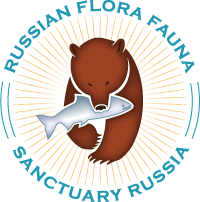On this map we mark all the places from which our participants are active on air. We can mark here not only places, but also routes, both completely and only the “active” part of them. Moreover, we can show and mark summits, reserves, parks, etc. places, if we have enough information about their boundaries.
Controlling of viewing the map is simple.
There is a rectangular icon at the top left.
Click on it with the left mouse button and panel will open at left side of the map, where all participants places are collected in one “layer”.
Click on the blue mark with a date caption “brings” you to this place on the map and opens the dashboard over “layers” panel. You can hide the dashboard by clicking arrow to left in the top bar, and the arrow to right will “bring” you to the same point but on separate Google map in a new tab of your browser.
Dashboard can be opened also by clicking on the blue mark on the map.
Additional information can be placed in the dashboard, if you send it to us with report and specify that it should be placed on the map. For example, it may be information about the used equipment, the weather at the time of the activity, the features of the place, any remarkable QSO in the day, etc.
You can toggle display type from the map to the satellite view and back by the button at the bottom of the “layers” panel.
Scale viewing can be changed by scrolling the mouse wheel or with the control buttons in the lower left corner of the frame (these buttons are not visible if some of panels are opened). There, at the bottom, the scale bar is also placed.